Recently, I encountered the challenge of teaching in a hybrid mode (some students in class and some at home). I have been teaching fully online for one year due to the pandemic, so planning online and face-to-face classes has really put my teaching skills to the test.
In this post, I want to share how I planned a sequenced in-class flip with a small group of university students for my English course. Para leer la versión en español de este post, haz clic aquí.
The lesson
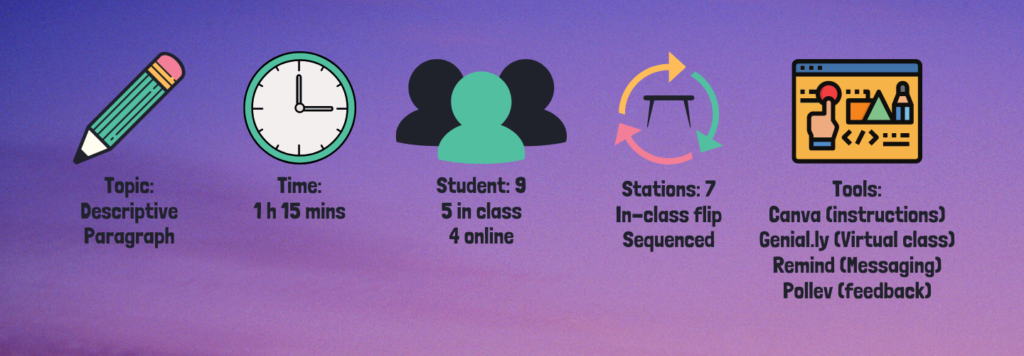
Planning the in-class flip
I decided to make a physical sequenced station rotation plan as well as a digital one that would mirror it. The in-class flip consisted of seven stations that would scaffold the writing process.
Station instructions:
Each station was planned with specific instructions for tasks to be carried out individually. In each image you will find the specific instructions.
I designed each of the stations using canva and downloaded the images with two purposes: 1) to print the station instructions that would go on the walls of my physical classroom and 2) to design the digital walls of my digital classroom. To keep track of both virtual and digital work, I used remind app for direct communication with each student. In stations 1 and 2 the evidence of the work was sent through this tool to receive feedback in real time.
The digital in-class flip
I designed the in-class digital flip using the genial.ly due to all the possibilities it provides when creating interactive images. To take a look at my virtual classroom click here to access the direct link to the activity.

During both the virtual and physical rotation of the class, I asked my students for songs to put on a playlist while they worked and this enlivened the class atmosphere. Since I was using zoom for the virtual conection with students, I shared audio so everyone could hear the music.
In this video I explain the process:
Students’ feedback
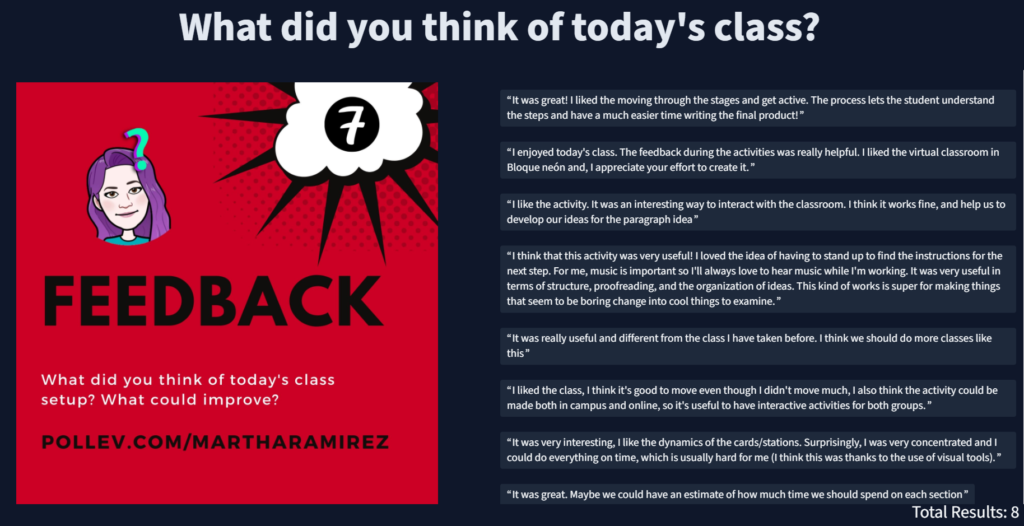
Final thoughts
💡 I enjoyed the challenge of creating a hybrid station in-class flip!
💡 Students were able to complete all the station work in the allotted time and enjoyed the process.
💡 Students did great in their final task. I believe the scaffolding through the looped station work was a good call.
💡 The use of remind.com to collect evidence and their work was effective. I was able to provide feedback as the text messages and images arrived, though I am not sure how the dynamic would be with bigger groups. The recording option of the app could allow faster feedback if used for this type of lesson.
💡 I will keep in mind adding a time estimate for future lessons.
💡 QR codes gain a whole new value during pandemic.
💡 Putting up a playlist during work contributes to a pleasant learning environment.
Thanks for reading! I hope you find it useful! Your comments are always welcome!
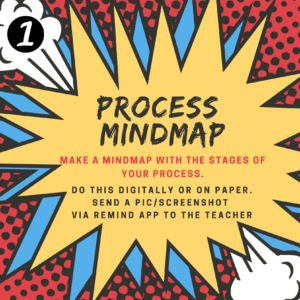


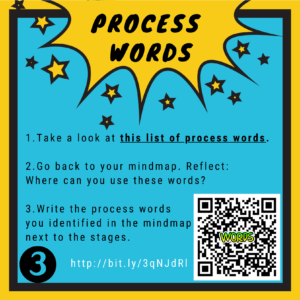
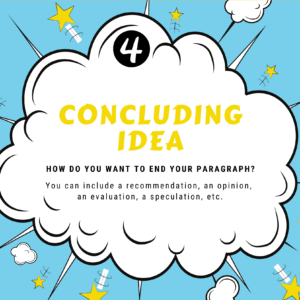

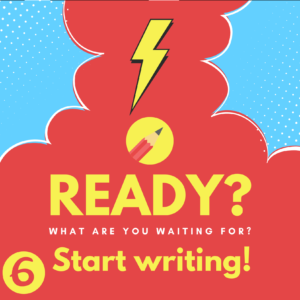

Pingback: HyFlex Faith and Teaching Fails: The Afterlife of Pandemic Pedagogy /